









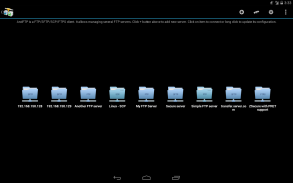
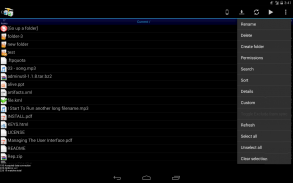
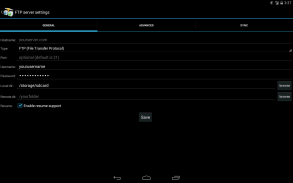
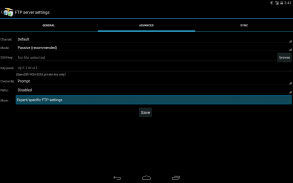
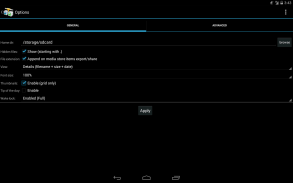
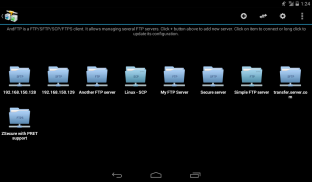
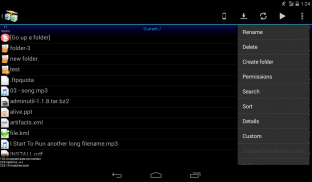
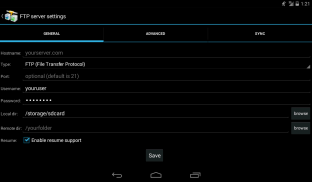
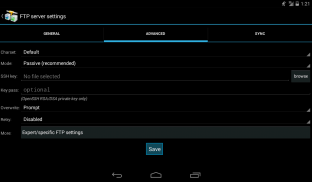
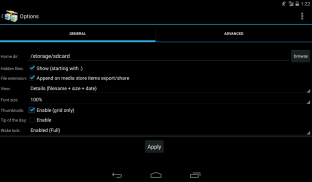
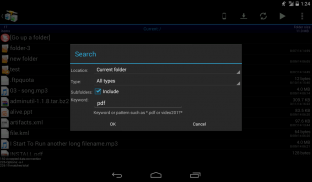







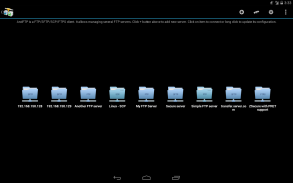
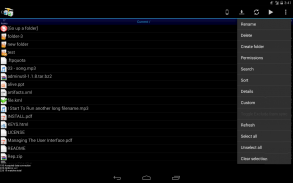
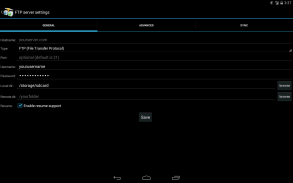
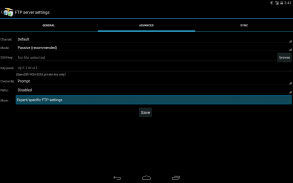
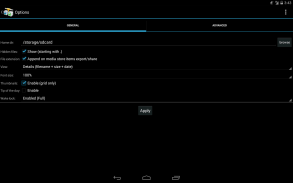
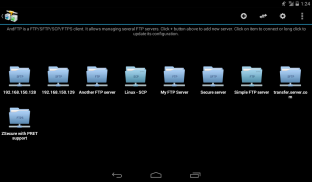
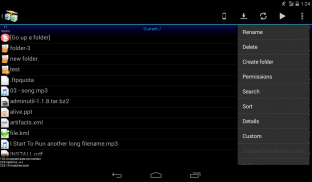
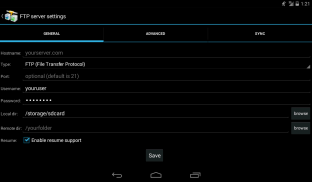
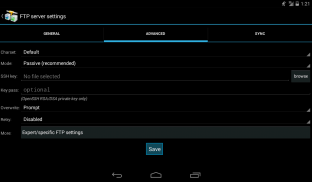
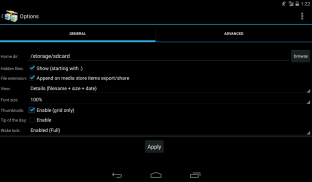
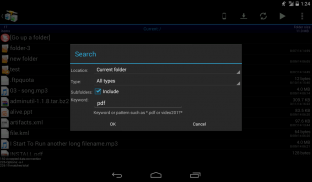







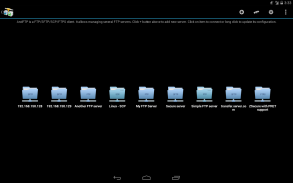
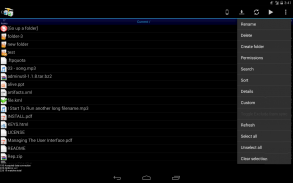
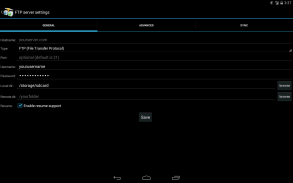
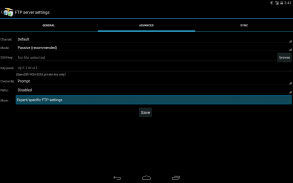
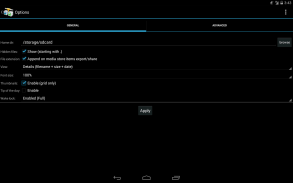
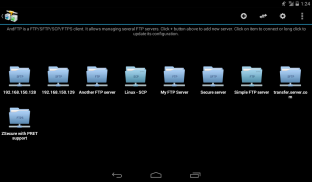
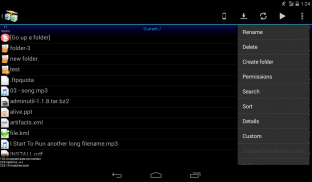
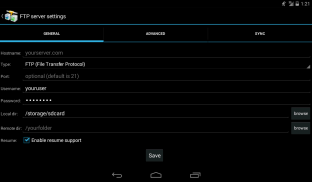
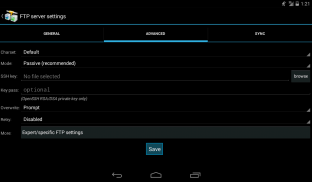
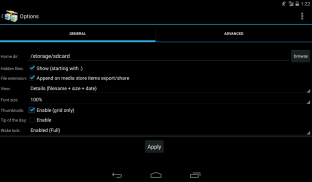
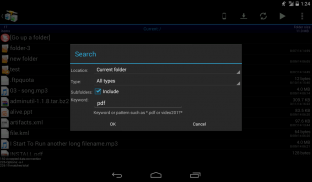







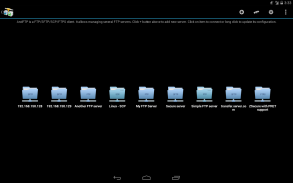
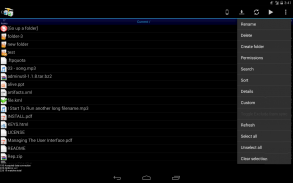
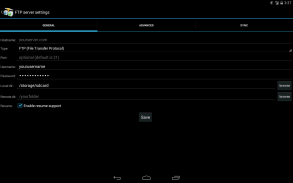
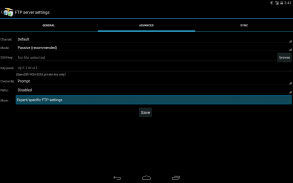
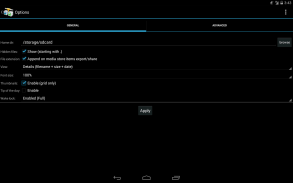
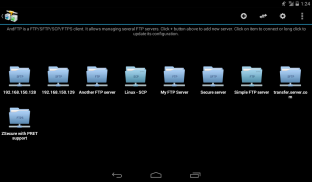
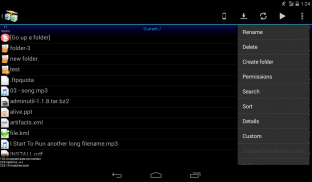
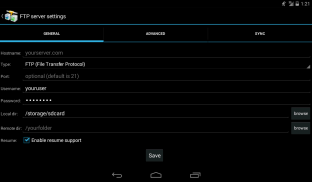
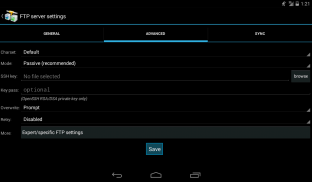
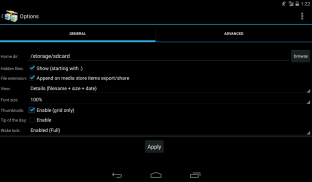
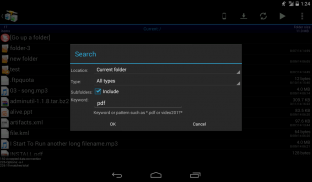

وصف لـ AndFTP (your FTP client)
AndFTP is a FTP, FTPS, SCP, SFTP client. It can manage several FTP configurations. It comes with both device and FTP file browser. It provides download, upload, synchronization and share features with resume support. It can open (local/remote), rename, delete, update permissions (chmod), run custom commands and more. SSH RSA/DSA keys support. Share from gallery is available. Intents are available for third party applications. Folder synchronization are available in Pro version only.
AndFTP هو عميل FTP و FTPS و SCP و SFTP. يمكنه إدارة العديد من تكوينات FTP. لأنه يأتي مع كل من الجهاز ومتصفح الملفات FTP. إنه يوفر ميزات التنزيل والتحميل والمزامنة ومشاركة الدعم مع استئناف. يمكنه فتح (محلي / بعيد) ، وإعادة تسمية ، وحذف ، وتحديث أذونات (chmod) ، وتشغيل أوامر مخصصة وأكثر من ذلك. دعم مفاتيح SSH RSA / DSA. حصة من معرض متاح. النوايا متوفرة لتطبيقات الطرف الثالث. تتوفر مزامنة المجلد في إصدار Pro فقط.










